There are many people out there that facing this kind kind of trouble on their Nokia phone even not specific on 2600c, this is common for some unit of nokia like colored screen!.. and how could this happen?? some common reason on having this is like accidentally dropping on the floor, Water Damage, sitting it on a chair etc... but most of all is just because of program error, and it is so hard to Identify which is the most cause but the question is how to repair it!......
Okay.... i have some common tips on how to solve this kind of error but because i have here only one example to show you just read carefully and apply it on your own risk so here we go...
Supported Modeles:
Nokia local mode solution by http://cellphone-doctor.blogspot.com website team
1100,2300,1110,1600,1200,1208,2600,3100,6100
3220,6020,3510,6030,6060,6070,6101,6170,6230
6610,7210,8310
Nokia 2600c
History: Just suddenly
Action Taken:
Just open your nokia 2600c and find this location as the image show and remove twin resistor DONE
Below is the finish product of what I've Done so try it when you face this kind of unit and problem so good luck!.. and don't forget that just do it on your own risk.. keep updated for new problem solved posted here.
Supported Modeles:
Nokia local mode solution by http://cellphone-doctor.blogspot.com website team
1100,2300,1110,1600,1200,1208,2600,3100,6100
3220,6020,3510,6030,6060,6070,6101,6170,6230
6610,7210,8310







 08:36
08:36
 Bernadette Alipao
Bernadette Alipao















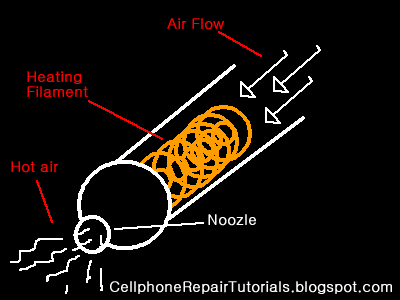 This GIF image show how the hot air work, as you can see the entrance of the air flow pass through the filament and the exit air together with the heat so that why it can melt some object. so lets try use this device and be careful due to the body are heating up so keep an eye of your hands so good luck and try it on your own risk thank you for visiting here..
This GIF image show how the hot air work, as you can see the entrance of the air flow pass through the filament and the exit air together with the heat so that why it can melt some object. so lets try use this device and be careful due to the body are heating up so keep an eye of your hands so good luck and try it on your own risk thank you for visiting here..