1. Hot air Machine -
2. Soldering station / Iron -
3. Flux Solution -
4. Soldering Led -
5. Software / Gadget box tools -
6. Computer -
7. Tester Meter -
8. T screw driver -
So this is all the Basic tools for repairing cellphone, but there are a lots of tools out-there to be use it depends on you what is fits on your budget but I strongly recommended that you must use what i supposed to Demo Here..
"So lets start our lesson"
How to Re-format /Re-program
How to Open-line
Basic Troubleshooting for Dead set / Dead phone
Basic Troubleshooting for Not charging
Basic Troubleshooting for No Signal / No Networks
Basic Troubleshooting for No Voices
Basic Troubleshooting for Hung-up
Basic Troubleshooting for Keypad Malfunction
Basic Troubleshooting for No Display
Basic Troubleshooting for Insert simcard
And if ever your problem are not in the list please contact me or e-mail me and give me 24 hrs to review your request and be grant a reply thank you.







 07:42
07:42
 Bernadette Alipao
Bernadette Alipao








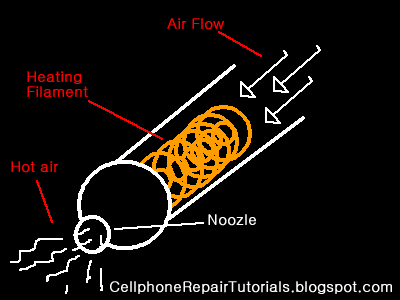 This GIF image show how the hot air work, as you can see the entrance of the air flow pass through the filament and the exit air together with the heat so that why it can melt some object. so lets try use this device and be careful due to the body are heating up so keep an eye of your hands so good luck and try it on your own risk thank you for visiting here..
This GIF image show how the hot air work, as you can see the entrance of the air flow pass through the filament and the exit air together with the heat so that why it can melt some object. so lets try use this device and be careful due to the body are heating up so keep an eye of your hands so good luck and try it on your own risk thank you for visiting here..